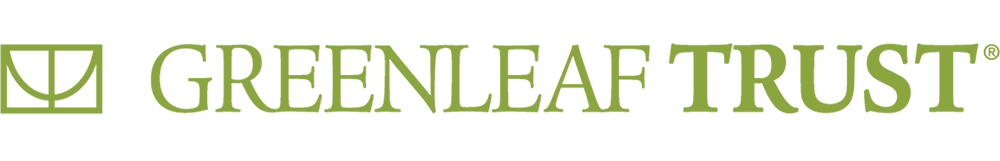August 4, 2023
Leaving a Digital Legacy
Have you ever Googled the answer to a question that you were too embarrassed to ask anyone else? For example, “Why does my dog keep sniffing my eyes?” or “Why am I lightheaded?” My sister and close friends know the first thing they need to do when I pass away is to erase my Google search history because I ask Google way too many random questions, including both of those. While those close to me know their mission, will they be able to access my phone when I die? Sure, I could leave my passcode somewhere; but what if I change it and forget to update my hidden notes? What if they are unable to find my notes (because I am really good at hide and seek) and have no way to get into my cell phone? If someone were to take my phone to Verizon Wireless or AT&T, the provider would not give access without proper paperwork, identification, and documentation of who should have access to my phone.
Luckily, there are several ways to grant access to not only your cell phone but also other digital assets after you pass away. Starting with cell phones, iPhone users can create a legacy contact right from their phone and can do so now while reading this article. After going into the settings icon, then tapping their profile or Apple ID photo, and then tapping on “password & security,” users can scroll down and tap on “legacy contact.” This allows you to add a legacy contact who will be allowed access to that cell phone after the owner has passed. Once completed, the legacy contact receives a text message stating they have been chosen as the legacy contact for that individual’s cell phone.
For Android users, open the internet browser and search “Google Inactive Account Manager.” The first result is from Google Support and the link is called “About Inactive Account Manager.” Clicking this link will automatically redirect the user to their Google account and includes a link to go to their individual Inactive Account Manager page. Once on the account manager page, the user can click “start” and begin the process of choosing a trusted contact who will be able to access the owner’s data once their accounts show as inactive. Once the owner of the cell phone passes, the legacy or trusted contact(s) will be able to access precious photos, videos, and contacts from the mobile device.
Besides cell phones, you may have a blog or website you wish to have maintained and uninterrupted even after you pass. Maybe you invested in cryptocurrency and have digital wallets where an electronic key is the only access point. Some other examples of digital assets include:
- Email accounts
- Social networking sites (Facebook, Twitter, Instagram, and Tik Tok)
- Banking and financial accounts
- Online logins for utility or other billing accounts
- Important contact information
- Locations, digital keys, or access codes to safes, alarms and security systems, safe-deposit boxes, etc.
While a list of this information saved on a computer could be helpful, it could also be missed if no one knows about it. Instead, using an external flash drive stored in a safe-deposit box or safe, an inexpensive password manager, or a password protected document are all ways to pass on digital information securely and efficiently. Informing a trusted friend or family member of where to find this information is also very helpful. My close friend created a password-secured document with links to all her financial accounts and social media sites along with her logins for each. She sat me down one day to show me what it looked like, where to find it on her laptop, and gave me the master password to access the information within the document.
For my best friend who does not currently have a spouse or partner, or any kids, showing me where everything is located and how to access her information is crucial because if she were to pass, I would most likely become the unofficial person to handle her affairs. I have also witnessed those who pass away with no estate plan and the responsibility of finding all their accounts, paying final bills, and handling tangible and digital assets fall on the shoulders of a distant child, cousin, or friend who may live in another town or state. If that person is not familiar with the assets of the deceased, and there is no knowledge or documentation available, they end up with an extensive investigation process and more hurdles when trying to access all the necessary information.
Planning for digital access is always a good idea and another way to do so is to include direction within a will or trust. Letting your attorney know exactly who you want to handle settling your estate is crucial (choosing a successor trustee), but also including who you want to have access to any digital assets is also important, especially if that individual is different from the person settling your overall estate. It is best to consult with an attorney upon the next review of your estate plan to determine if it is appropriate to update any language to give lawful consent for vendors, companies, and other service providers to provide the contents or information of your online accounts.
Depending on what type of digital assets you have, it is important to think about how they will be accessed one day when you are no longer able to access them yourself. Whether your goal is to leave a lasting digital legacy, or just make it easy on the person who is inevitably responsible for them, having a secure and organized access point will ensure those assets are properly taken care of the way you prefer. We encourage you to talk with your advisors to determine which steps can be taken now, and to regularly review your list of digital assets along with your estate plan to ensure proper planning and updating as you continue to accumulate or diminish digital assets.